Posted by tutorialpoint on September 06, 2017 with No comments
Opening Microsoft Word 2007 in PC
- Language settings for Office 2007 English
- Double click on the Word 2007 icon on your desktop
- View / Zoom / Page width
- View / Show/Hide / Turn on the ruler (check the check-box)
- Home / Paragraph / Show paragraph marks and other hidden formatting symbols (top right icon)
- Set the margins (you can use a real ruler)
Screen Layout:

 The Microsoft Office Button
The Microsoft Office Button
You click on it to see these options: New, Open, Save, Save As, Print, Prepare, Send , Publish and Close.
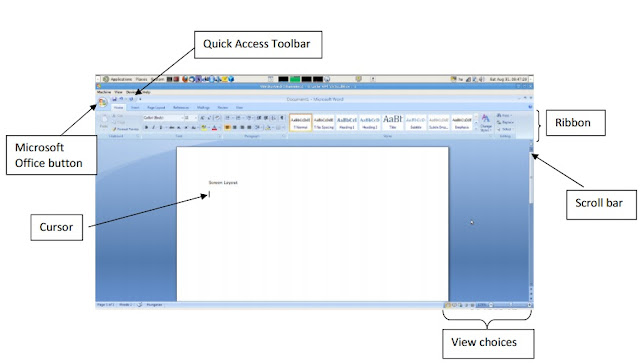

0 comments:
Post a Comment
suggest your views for betterment